The wheel of animals is a type of wheel spinner that has animal names on its slices instead of colors or numbers. You can spin the animal wheel to randomly select an animal. You can deploy this wheel in games or teaching sessions with kids.
Using the animal wheel spinner is simple. Just follow these steps below to use the wheel.
To open the wheel, simply click on the “Quick Links” button on the Wheelspinnerx.com homepage.
In the list that appears, select the “Animal Wheel” to open it.
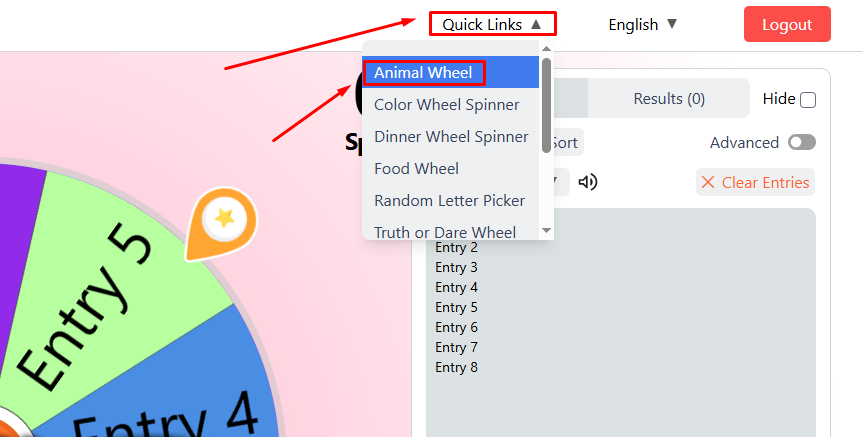
Now, the standard wheel of animals does have some animal names on it already. But if you wanted to add more animals or remove a few, or maybe touch up the design, then you should do that now.
Simply look to the right of the wheel, and you will find a panel with all the entries. Click on “Advanced” to open the customization menu and make the changes that you want.
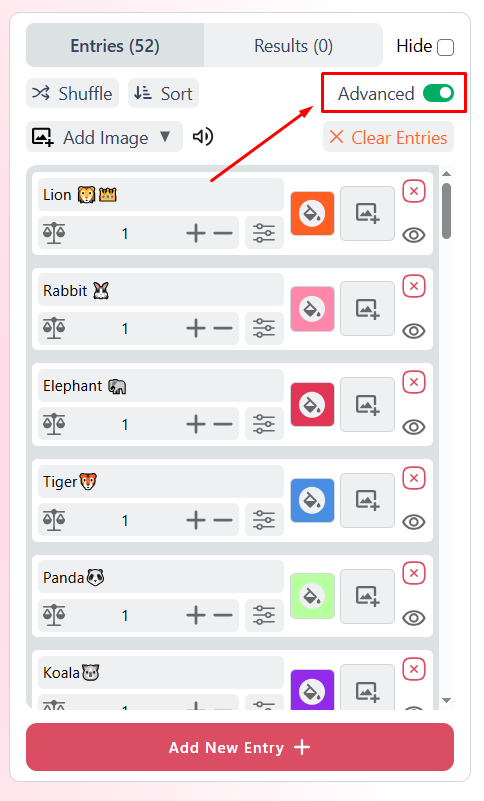
Now that you have customized the looks, it's time to alter the behavior to your liking.
Simply look below the wheel and click on “Settings”.
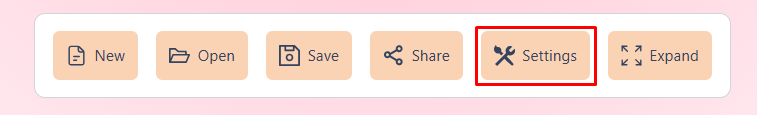
In the pop-up, select “During Spin.” Here you can change what sound effects play during the spin, how many seconds the wheel spins, and whether it spins slowly.
You can also change whether slices with duplicate entries are shown or hidden.
In the “After Spin” settings, you can change what animations and sound effects play when announcing the winner. You can also add or remove other behaviors, such as launching confetti, automatically removing the winning slice, and other similar things.
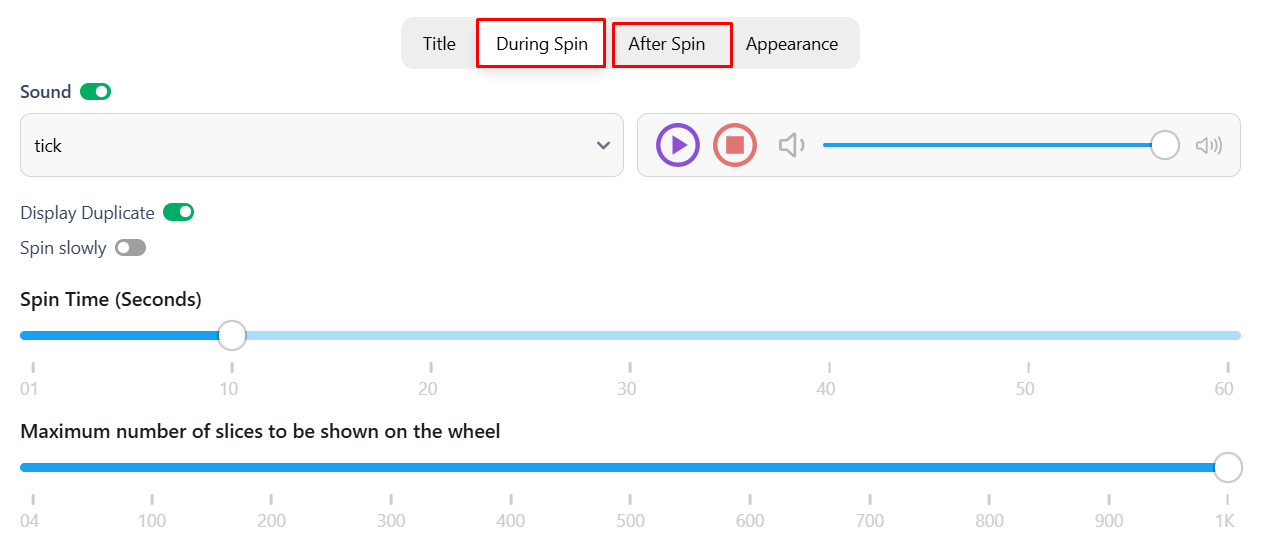
In the end, click on the “Save Settings” button on the bottom right to save your changes.
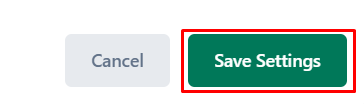
Now, close the settings and simply click on the big play button in the wheel to spin it. The wheel will spin and select a random animal at the end.
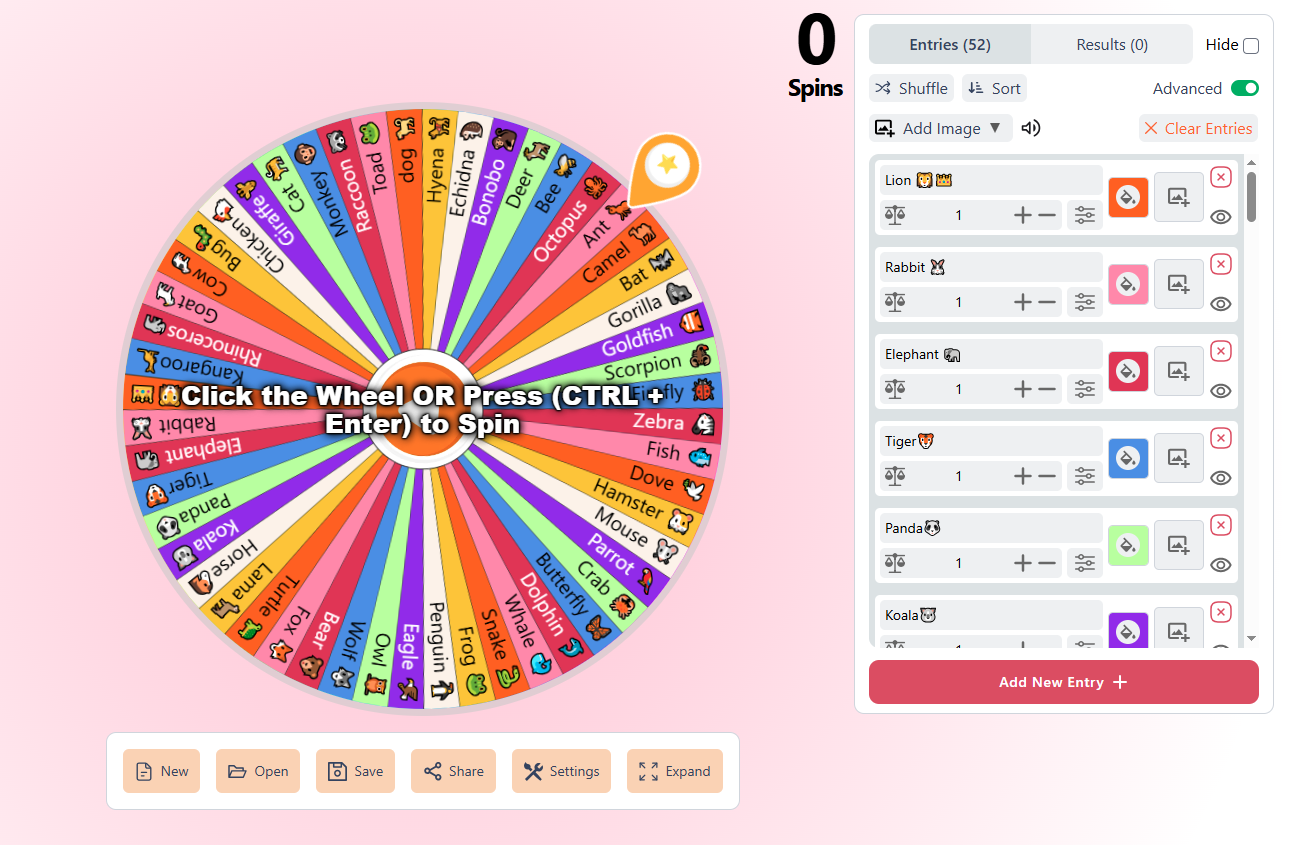
The random animal generator wheel is pretty useful due to a number of excellent features. Here’s a brief breakdown of the most notable ones.
The animal spinning wheel can be customized in a number of ways. You can change the appearance of different components, such as the wheel’s background and the “Play” arrow. You can also change the title and tagline of the wheel to suit your purposes.
You can add images, colored backgrounds, and custom text in your animal wheel slice. You can also improve the odds of certain slices by increasing their size.
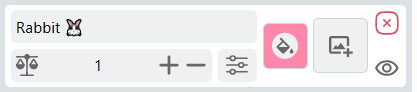
You can change how the animal wheel behaves during and after spinning. For example, you can make the wheel of animals spin for longer, spin slower, make certain while spinning, and play animations upon selecting a winner.
One of the best features of the animal wheel is that you can save it and share it with anyone using its link. However, do note that saving and sharing require you to register for an account.
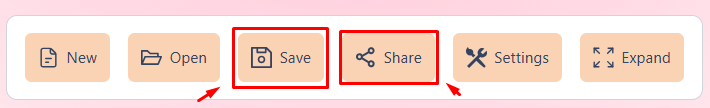
You can use the animal spinner wheel in classrooms for kids. You can use the wheel to teach kids the names of different animals. The randomness of the wheel adds an element of fun and intrigue that is great for engaging kids.
Playroom activities for kids are vital to improve their cognitive function and skills. One such activity can include the wheel of animals. You can use it to assign a particular animal to a group of kids and have them playfully act like the chosen animal.
You can make several games out of this to engage children while teaching them about animals at the same time.
In big offices where teams may switch around somewhat regularly, a wheel of animals can be used as an ice-breaking activity. Team leaders can use the wheel to assign animal names to specific sub-teams/team members randomly. Then they can ask the members to name a few qualities they may share with said animal.
Yes, our animal wheel spinner is mathematically random. This means that all entries have an equal chance of being chosen. You can skew the odds if you so choose, but without any interference, the results will always be random.
Yes, the random animal wheel customization options let you change the spin speed and spin time. The number of spins is not changeable directly, but increasing the speed and spin time will naturally increase the number of spins as well.
You can use the animal picker wheel slice customization option to change the odds of a particular entry. If you look at the menu where you can add new entries, you will see a measuring scale icon with a “+” and “-” sign. Clicking the “+” will increase the odds, while clicking the “-” will reduce the odds.